Creating a cordova plugin and using it with ionic
In this article I will show how you can create a cordova plugin and use it in an ionic project.
This command will add the platform to the plugin.xml file and change the folder structure to the following.
Then you need to create a `package.json` file.
This is the final file/folder structure.
As `-` is an invalid character in package names in java you must change two files.
In PingPong\src\android\PingPong.java change the package name from:
In PingPong\plugin.xml change the package name from:
You can answer the following question with "Yes".
And the next question you can answer with "No".
Set the current location to the newly created project.
The next step is to add the plugin.
Then we can add the android platform to the ionic app.
[Maybe there is stuff following about ionic native and angular providers]
[Maybe there is stuff following about device debugging]
Prerequisites
Before you can start you need to install the following tools.
- Node 6 LTS
- NPM 3+
Creating a cordova plugin
Initialising the plugin
To create the project files for the cordova plugin you can use use plugman which is a nice cli. I was using version 2.0.0.
> npm
install -g plugman
...
> plugman --version
2.0.0
> plugman
create ^
--name PingPong ^
--plugin_id cordova-plugin-pingpong ^
--plugin_version 0.0.1
--name PingPong ^
--plugin_id cordova-plugin-pingpong ^
--plugin_version 0.0.1
> cd
.\PingPong
`plugman create` will create the following file/folder structure.
The next step is to add the platforms you want to support. I'll show android as an example.
PingPong
src <- Folder for native code
www <- Folder for JavaScript API which calls native code
PingPong.js <- Public API
plugin.xml <- Plugin configuration file
src <- Folder for native code
www <- Folder for JavaScript API which calls native code
PingPong.js <- Public API
plugin.xml <- Plugin configuration file
The next step is to add the platforms you want to support. I'll show android as an example.
> plugman platform add --platform_name android
This command will add the platform to the plugin.xml file and change the folder structure to the following.
PingPong
src <- Folder for native code
android <- Folder for android native code
PingPong.java <- Native code for PingPong.js
www <- Folder for JavaScript API which calls native code
PingPong.js <- Public API
plugin.xml <- Plugin configuration file
src <- Folder for native code
android <- Folder for android native code
PingPong.java <- Native code for PingPong.js
www <- Folder for JavaScript API which calls native code
PingPong.js <- Public API
plugin.xml <- Plugin configuration file
Then you need to create a `package.json` file.
> plugman createpackagejson
.
This is the final file/folder structure.
PingPong
src <- Folder for native code
android <- Folder for android native code
PingPong.java <- Native code for PingPong.js
www <- Folder for JavaScript API which calls native code
PingPong.js <- Public API
plugin.xml <- Plugin configuration file
package.json <- Project and NPM configuration
src <- Folder for native code
android <- Folder for android native code
PingPong.java <- Native code for PingPong.js
www <- Folder for JavaScript API which calls native code
PingPong.js <- Public API
plugin.xml <- Plugin configuration file
package.json <- Project and NPM configuration
As `-` is an invalid character in package names in java you must change two files.
In PingPong\src\android\PingPong.java change the package name from:
package cordova-plugin-pingpong;
To:
package cordova.plugin.pingpong;
In PingPong\plugin.xml change the package name from:
<platform name="android">
<config-file parent="/*" target="res/xml/config.xml">
<feature name="PingPong">
<param name="android-package" value="cordova-plugin-pingpong.PingPong" />
</feature>
</config-file>
<config-file parent="/*" target="AndroidManifest.xml" />
<source-file src="src/android/PingPong.java" target-dir="src/cordova-plugin-pingpong/PingPong" />
</platform>
To:
<platform name="android">
<config-file parent="/*" target="res/xml/config.xml">
<feature name="PingPong">
<param name="android-package" value="cordova.plugin.pingpong.PingPong" />
</feature>
</config-file>
<config-file parent="/*" target="AndroidManifest.xml" />
<source-file src="src/android/PingPong.java" target-dir="src/cordova-plugin-pingpong/PingPong" />
</platform>
Writing the plugin
[Maybe there is something following]
Using the cordova plugin
Creating the ionic project and referencing the plugin
I'm going to use the cordova plugin in an simple ionic app. Therefore ionic must be installed. You should have the version 3.20.0 or greater.
>
npm install -g ionic@latest
>
ionic --version
3.20.0
Creating a new blank project via the cli is quickly done. You will be asked two questions while the tool creates the project.
> ionic start ionic-ping-pong blank
You can answer the following question with "Yes".
? Would you like to integrate your new app with Cordova
to target native iOS and Android? (y/N)
And the next question you can answer with "No".
? Install the free Ionic Pro SDK and connect your app? (Y/n)
Set the current location to the newly created project.
> cd .\ionic-ping-pong
The next step is to add the plugin.
> ionic cordova plugin add
"{pathToCordovaPlugin}"
Then we can add the android platform to the ionic app.
> ionic cordova
platform add android
Calling into native code
Now that the plugin is referenced calling it is easily done.
var success = function(result) {
console.log("SUCCESS - " + JSON.stringify(result, undefined, 2));
}
var failure = function(result) {
console.log("FAILURE - " + JSON.stringify(result, undefined, 2));
}
cordova.plugins.PingPong.coolMethod("Hello World", success, failure);
[Maybe there is stuff following about ionic native and angular providers]
[Maybe there is stuff following about device debugging]
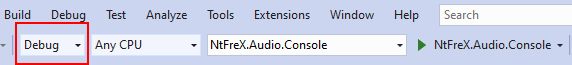

Comments
Post a Comment